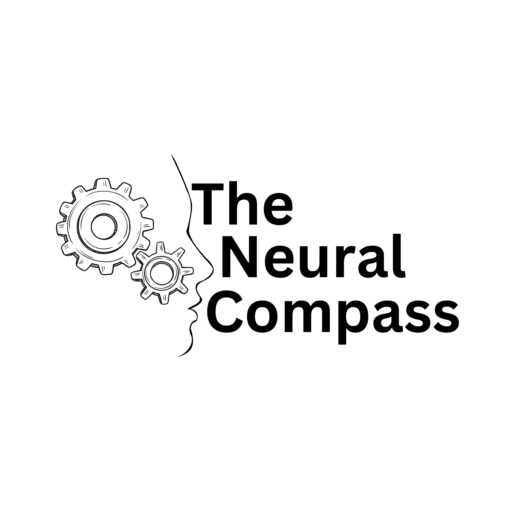Navigating Digital Disruptions: Microsoft Dynamics 365’s Role in Ensuring Business Continuity
When Amazon Web Services (AWS) stopped working in late February 2017, the internet panicked. A while later, the company reported that a typo caused the outage. According to an estimate published by the Wall Street Journal, the outage, which lasted for over three hours, saw business corporations in the S&P index lose a whopping $150 million. What’s more, Apica Inc., a company that monitors websites, reported that the $150 million typo also caused 100 websites of the top retailers online a performance slowdown of over 20%.
Events like this, while rare, remind everyone of the undisputed significance of disaster recovery. Without well-laid-out disaster recovery protocols, a failure on one side of the web can have devastating effects across the internet. For any enterprise, the greatest fear in a disaster is the deleterious effect the outage has on its customers. This partly explains why the customer relationship management (CRM) market has been on a steady growth path in recent years. According to Gartner, the CRM market is estimated to be worth $36 billion today.
A section of CRM industry watchers strongly believes that Microsoft Dynamics 365 is the future of customer service. Microsoft is investing heavily in the cloud, the clearest indicator that the multinational predicts considerable growth in its cloud business. Available statistics estimate that more than 40,000 businesses utilize Microsoft Dynamics CRM.
As this market grows, the demand for Dynamics CRM consultants will rise. Microsoft Dynamics 365 features like disaster recovery could become the industry standard in customer service management, financial management, operations management, marketing, etc.
Whether a service interruption was planned or not, the result is a temporary loss of access to organization data.
The disaster recovery feature in Microsoft Dynamics 365 is designed to help enterprises recover from both planned and unplanned interruptions of service. Whether a service interruption was planned or not, the result is a temporary loss of access to organization data. Microsoft Dynamics 365 has established disaster recovery protocols that administrators deploy in an outage.
This disaster recovery failover system ensures that Microsoft Dynamics 365 keeps a duplicate copy of an enterprise’s data on a secondary server. The duplicate is synchronized to make sure it is always up to date. During a disaster, the company can access its data through this alternate server and continue operations with little or no notable disruptions. The disaster recovery failover system can be configured in several ways, including:
- Network load balancing – includes hardware and software load balancing
- Backup servers – includes using the VM snapshots concept or the “lay in wait” approach.
- SQL Mirroring
These disaster recovery failover methods are designed to maintain the high availability of an organization’s operations and services and are critical to a successful CRM strategy.
Network Load Balancing
This refers to the loading and running of multiple Microsoft 365 servers that evenly distribute the traffic load amongst all the available servers. Using this load-balancing configuration, a failure in one server in the event of a disaster does not cause a service disruption. Instead, the failed server is removed from the pool of servers, and the traffic load is redistributed among the remaining servers.
Backup Servers
Backup servers come in handy when the primary Dynamic 365 server fails. Using the VM Snapshots approach, automatic snapshots of the server are taken automatically following a set time interval. This later serves as the reversion point when a server failure occurs. Other companies prefer the “lay in wait” approach.
This concept involves building secondary/alternate Dynamics 365 servers as part of your deployment but keeping them disabled until they are needed. By simply changing the DNS and firewall rules, the Deployment Manager can enable these backup servers and get the organization’s services back on.
SQL Mirroring
While SQL mirroring is one of the available options, it is often tricky, especially when used in customer relationship management. This is because CRM SQL servers and databases are IP and name-specific, meaning that if you mirror a database to another separate installation within your DR data center, the IP addresses, as well as the server names, will have to be the same.
Also, keep in mind the AD/user issues that you must think through. If you were to lose your Domain controller after a network outage, you would have to ensure that all user credentials and server names on the disaster recovery network are precisely the same for successful SQL mirroring. When an entire data center has been wiped out, it is not unthinkable to see why this method can be a challenge to implement successfully.