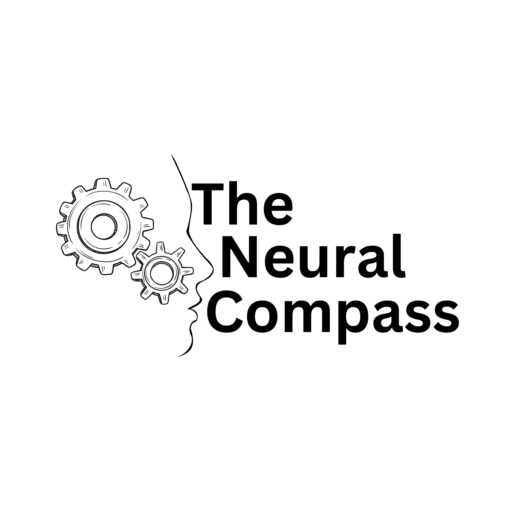Future-Proofing Your Magento Store: Strategies to Address Data Protection, Speed, and SEO in 2024
Magento is a great option for people who want to start an eCommerce website. Its easy installation and global configuration make it simple enough that even beginners can create their own store, but if you’re looking at more advanced features you may find yourself facing some Magento problems that make things tough moving forward.
You may find yourself dealing with a list of challenges. These include website crashes, 404 Not Found, compatibility issues, and extension conflicts. These issues not only hamper business but also create unnecessary chaos in an already hectic environment for businesses who are trying hard enough just break even!
As a result, we’ve compiled the top seven obstacles that Magento e-commerce sites must overcome, as well as the answers to them for 2024.
Challenge #1. Data Protection
One of the main issues that businesses have to face is data protection. In an increasingly digital world, it is more important than ever to ensure that your customers’ data is safe and secure. Nearly 60% of all businesses reported a data breach three years prior to 2019, so it’s clear that this is a major issue that needs to be addressed.
There are a few steps that you can take to protect your customers’ data. Firstly, make sure that you have a strong password policy in place, and that all employees are required to use unique passwords. You should also consider using two-factor authentication, which requires an additional layer of security such as a one-time code or fingerprint scan.
Additionally, you should ensure that your website is HTTPS-enabled. This means that all communication between your website and your customers’ browsers is encrypted so that their data is protected from prying eyes. You can get an SSL certificate for free from Let’s Encrypt.
You could do a security extension integration into your online shop. Choose a Magento 2 Security extension with a reputation for stopping breaking-in attempts in their tracks.
Magento e-commerce features may be automatically updated to increase security. By enabling the application security extensions, you can solve your security issues and improve the protection of your store. The security extension will help you avoid malware assaults, change passwords without user interaction, identify potential security dangers and update Magento e-commerce capabilities to keep your site safe.
Ensure that the Magento 2 Security extension you use has an effective warning system. It’ll help you take the necessary steps to keep your data protected. Some of the best Magento 2 Security extensions include:
- Geo-IP Ultimate Lock
- Improved Admin Security
- MageReport
- Two-factor Authentication by XTENTO
- Magento 2 Spam and Bot Blocker
If you want to go the extra mile, you can also encrypt your entire database. This will protect your data even if someone manages to steal it. You can use a tool like VaultPress or CloudFlare to do this.
Challenge #2. Products are not Getting Displayed
When you’re running an online store, it’s crucial that your products are displayed prominently on the homepage. If they’re not, then customers may not even realize that you’re selling anything!
There are a few things that you can do to make sure your products are displayed prominently. Firstly, make sure that your product images are high quality and use a consistent naming convention. You should also create catchy titles and descriptions that will make people want to click on them.
Secondly, use a grid-style layout for your homepage. This will make it easy for customers to see all of your products at once. Finally, use prominent call-to-action buttons to encourage customers to buy your products.
Magento problems: unable to see some products in the store
There can be many reasons why a product may not get displayed on the storefront yet the products are in stock. Check your configurations to display the product, including its rating, product, and order count. Make sure all these are enabled and visible. It could also be that the SKU number is invalid, or there is no image associated with the product.
If you’re having trouble displaying a particular product, then try editing its settings in the back-end. Alternatively, you can create a new product and copy over the information from the old one.
Challenge #3. The Website not Showing in Google Search Results
The eCommerce landscape is always changing, with new trends developing from time to time. There might be a variety of causes for your eCommerce site’s failure, including sluggish loading speed, weak social media presence, duplicate content, poor email marketing, absence of blogging, and so on.
If your website isn’t showing up in Google search results, then you’re probably not leveraging SEO best practices. And you’re missing out on a lot of potential traffic. There are a few things that you can do to make sure your website appears in Google search results. Firstly, make sure that your website is properly indexed by Google. You can do this by using the Google Search Console.
Secondly, make sure that your website’s content marketing plan is designed for high-quality content that’s relevant to your target audience. You should also use keyword-rich titles and descriptions to help improve your ranking. Finally, optimize the loading speed of your website; make sure that your website is fast and mobile-friendly. This will help you rank higher in Google’s mobile search results.
Challenge #4. Invalid Username or Password
If someone tries to log into your website with the wrong user ID and password, they’ll be redirected to a page that says “Invalid Username or Password”. This can be frustrating for customers, and it may cause them to abandon your website altogether.
There are a few things that you can do to prevent this from happening. Firstly, make sure that your password policy is strong and that all employees are required to use unique passwords. You should also consider using two-factor authentication.
Secondly, make sure that your website is easy to navigate. If the login page is difficult to find or navigate, then customers will be more likely to give up and try another website. Finally, make sure that your website is fast and mobile-friendly. This will help improve the user experience and reduce the chances of customers abandoning your website.
Challenge #5. Common “503 Service Temporarily Unavailable” Error
If your website is down, then customers will see a page that says “503 Service Temporarily Unavailable”. This can be frustrating for customers, and it may cause them to abandon your website altogether.
There are a few things that you can do to prevent this from happening. Firstly, make sure that your website is fast and mobile-friendly. This will help improve the user experience and reduce the chances of customers abandoning your website.
Secondly, ensure the problem is not being caused by your hosting provider. You could also check your FTP manager. You may have made some edits there that are causing havoc throughout your website. That said, some problems can be resolved by simply deleting cache and sessions.
Finally, make sure that your website is well-maintained and that all of your systems are up-to-date. This will help reduce the chances of your website going down.
Challenge #6. Redirect Website to WWW
You can learn how to redirect website to www in Magento 2 at magento.com. Redirecting your website to www can be helpful in a number of ways. It can help improve your website’s SEO ranking, and it can also help improve the user experience.
When you redirect your website to www, you’re telling Google that your website is the primary version. This can help improve your website’s ranking in Google search results. It can also help improve the user experience, as www is considered to be the standard domain name.
There are a few things that you can do before you redirect your website to www. Firstly, make sure that you have a valid SSL certificate. Secondly, make sure that your website is properly indexed by Google. Thirdly, make sure that your website is easy to navigate. If the login page is difficult to find or navigate, then customers will be more likely to give up and try another website. Finally, make sure that your website is fast and mobile-friendly. This will help improve the user experience and reduce the chances of customers abandoning your website.
You may also use a 301 redirect to relocate your whole site to a new URL permanently. Using .htaccess file to point your entire site to another URL is the most common way to do this. You can also use a 301 redirect if you’re moving your website from HTTP to HTTPS.
Challenge #7. Website Loading Time. How to Speed Up and Secure Your Site?
You’ve probably asked yourself many times: “How do I speed up my website?
If your website is slow, then customers will be more likely to abandon your website altogether. There are a few things that you can do to speed up website load time.
- Make sure that your website is fast and mobile-friendly. This will help improve the user experience and reduce the chances of customers abandoning your website.
- Make sure that you’re using a good hosting provider. A good hosting provider will have fast servers and good customer support.
- Make sure that you’re using a good caching plugin. A caching plugin will help improve your website’s performance by caching your website’s content.
- Make sure that you’re using a good optimization plugin. An optimization plugin will help reduce the size of your website’s files and improve your website’s loading time.
- Make sure that you’re using a good security plugin. A security plugin will help protect your website from malware and hackers.
- Use a CDN (Content Delivery Network) to improve your website’s loading time. A CDN will help speed up the delivery of your website’s content to your visitors.
- Optimize your images for faster loading. You can do this by using a tool like TinyPNG or JPEGmini.
- Use a good web performance tool to monitor your website’s loading time. This will help you identify and fix any problems that may be causing your website to load slowly.
- Finally, an explanation of how to speed up website performance would be incomplete without noting the importance of keeping your website’s content updated. Updated, fresh content will help improve your website’s performance. It’ll also reduce the chances of customers abandoning your website.
Summary
Magento is a very popular e-commerce platform that many online businesses might want to use in 2024. However, there are several Magento problems that owners of Magento websites face. These include data protection, products not getting displayed, and website not appearing in google search results.
There are a few things that you can do to overcome these challenges. They include using a good hosting provider, using a caching plugin, using an optimization plugin, and using a security plugin.
We hope that the ideas we’ve shared in this article will assist you in overcoming any difficulties you encounter. If you run into another wall while using Magento to operate your store, consider exploring the internet for more suggestions. A good place to start is the Magento Support page.